Before my wonderful husband bought my Mac, I used Roots Magic software on a Toshiba PC. I really liked Roots Magic and was so sad to find out that I couldn’t transfer it to my Mac. That was in 2009. Later, Roots Magic came out with a program called MacBridge which allowed the software to run on a Mac, but you had to pay for it in addition to the genealogy software. By that time, I was very familiar with Family Tree for Mac, or Family Tree 3 as it is called now, and so I left the Roots Magic alone. Well, earlier this week I discovered that Roots Magic 7 could be downloaded onto a Mac without needing MacBridge. I don’t know how these things work, but I think the software program contains within itself a program that makes it compatible with Mac. I downloaded the free version, played for a while, then bought the full version.
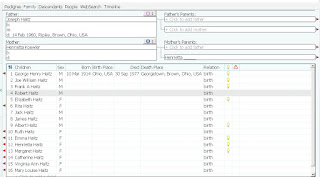 |
| A Partial Screen Shot |
I downloaded a GEDCOM file from my FTM which wasn’t very large since I am still in the beginnings of my Do-Over and imported it into Roots Magic. It is still the great program I remember, but has some downsides that I am going to tolerate only because the developer is working on a genuine Mac version that I will get when it is ready. Right now, the look of the screen is not what I am hoping it will be in the future. The font is very “dot matrix” looking and the working environment is a very retro Windows looking one. For example, the print dialog box looks just like I remember it looking on my Toshiba and I had no way to get my two page report to print double sided unless I just missed something. Like I said, I can live with it until a Mac version comes out, but I hope it is soon!
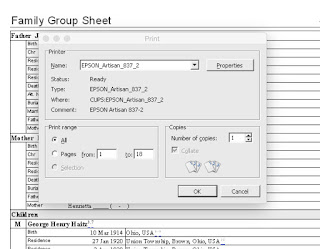 |
| The Roots Magic 7 Mac Print Dialog Box |
I love the source templates in Roots Magic and I am in the middle of working with them as my wonky Family Tree Maker citations all transferred as Free-Form and I want them as they should be! The citations that you create in Roots Magic are the ones that you find in Evidence Explained and they are so easy to write! All you have to do is pick the correct template from the list, put the information in the boxes, and there you have a correct citation. There is even the Evidence Explained page number for you to reference if you need more explanation.
The functionality of Roots Magic just makes sense to me, and it is very intuitive. I have only used the Help file once or twice, although I do need to take a good look at it so that I am able to take advantage of all it offers. Adding people and facts is simple. There is a built in To-Do list and you can create Research Logs for as many people or things as you wish to use one for. The program is also connected to Family Search and Heritage Quest if you want it to find possible records for you and a little light bulb will display itself next to a name to indicate it has found something.
I am very glad I bought Roots Magic 7 and I think I am going to really enjoy it as much as I used to. I will miss the syncing to my Ancestry online trees that Family Tree Maker allowed and I will have to decide what to do about that. I might look at the tree on Family Search or I might even try Tribal Pages. We will see, but for now, I am just enjoying the program!
No comments:
Post a Comment